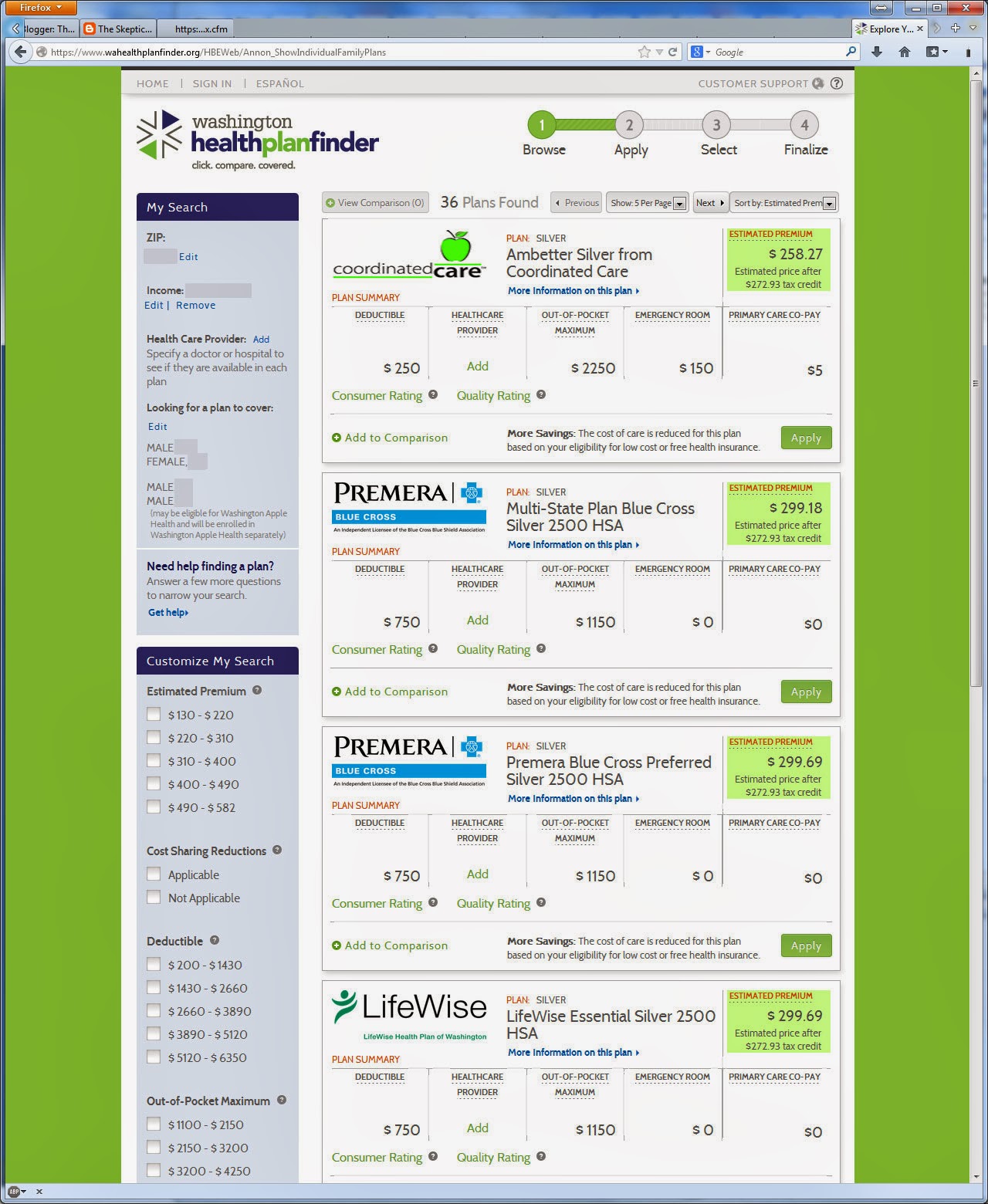With the price of Litecoin having jumped up into the high 40s of late, people are getting very interested in mining hardware. Previously, the HD 7950 seemed to be the sweet spot in terms of price and performance, but AMD has released their new R9 290 and R9 290X that take things to another level. Also note that the R9 280X is just a tweaked version of the existing HD 7970, so shop accordingly. Let me quickly show you some rough numbers (~10% margin of error):
Radeon HD 7950 gets ~600Khash/sec @ ~300W = 2.00KHash/Watt
Radeon R9 280X (HD 7970) gets ~700Khash/sec @ ~340W = 2.06KHash/Watt
Radeon R9 290 gets ~900KHash/sec @ ~330W = 2.73KHash/Watt
Radeon R9 290X gets ~1000KHash/sec @ ~360W = 2.71KHash/Watt
The Radeon HD 7950 was an awesome card for mining Litecoin, but if you're looking for the new hotness, it's all about the R9 290 and R9 290X. There are a few things to keep in mind when setting up a rig with the R9 cards. First, they can generally run pretty hot, so 90-95C isn't the end of the world. Second, they can be relatively loud, but when looking at HD 7950 vs. R9 290 and mining Litecoin, I don't think there's that much of a difference -- gaming, sure, but not for mining where you're at 100% GPU load all the time! Finally, look at the efficiency people are getting from R9 -- almost 30% higher than the old Tahiti GPUs is great stuff. So with that said, let's look at some settings for mining with R9 hardware.
CGminer.conf for R9 290 and ~850KHash -- note that not all cards will handle these clocks!
CGminer.conf for R9 290 and ~850KHash -- note that not all cards will handle these clocks!
{
"pools" : [
{
"url" : "stratum+tcp://coinotron.com:3334",
"user" : "[USER].[WORKER]",
"pass" : "[PASS]"
},
{
"url" : "stratum+tcp://stratum.give-me-ltc.com:3333",
"user" : "[USER].[WORKER]",
"pass" : "[PASS]"
}
],
"intensity" : "20",
"vectors" : "1",
"worksize" : "256",
"lookup-gap" : "2",
"thread-concurrency" : "32768",
"gpu-engine" : "850",
"gpu-fan" : "40-100",
"gpu-memclock" : "1550",
"gpu-powertune" : "20",
"temp-cutoff" : "99",
"temp-overheat" : "95",
"temp-target" : "90",
"api-port" : "4028",
"expiry" : "120",
"failover-only" : true,
"gpu-threads" : "1",
"log" : "5",
"queue" : "1",
"scan-time" : "60",
"temp-hysteresis" : "3",
"scrypt" : true,
"kernel" : "scrypt",
"kernel-path" : "/usr/local/bin"
}
The settings are similar for the R9 290X -- the only change I would make is to the following lines (and again, many cards may not work at these clocks):
"thread-concurrency" : "33792",
"gpu-engine" : "875",
"gpu-fan" : "40-100",
"gpu-memclock" : "1550",
"gpu-powertune" : "20"
The other big item you need to look at is GPU voltages, and don't think for a minute that the default voltage is going to be ideal. I have 7950 cards that are at 1.250V stock, but they run much better (cooler and quieter and faster) at 1.087V -- the reason being that at 1.250V, they simply can't maintain higher hash rates because they get too hot. Crashes are frequent as well if you're getting too hot, so with the R9 290 and R9 290X I'd look at setting voltage to 1.110-1.150. In fact, you're probably better off setting a lower voltage and reducing clock speeds than you are pushing things to the limit.Wrapping up, I want to mention a few other options. I won't go into a lot of detail here, but if you want to have a 24/7 mining rig you really need to get CGWatcher and use that to launch CGminer. It will restart the mining operation if any of the GPUs go into a DEAD state, or if you're just getting other issues. The only thing that will really halt mining is if your system hard locks (and doesn't automatically reset), or if your network goes down (and doesn't come back up without manual intervention). With the cgminer.conf file above, it's super easy to get CGWatcher running as well -- just create a profile and point it at the CGminer directory and CGminer.conf files and you're set. Then tweak the settings so that CGWatcher starts with Windows and on the Monitor tab configure the appropriate restart options. On my machines, I have it check the status every 10 seconds, restart if mining falls below 50KHash, restart if no accepted shares in 10 minutes, and restart if any GPUs go SICK or DEAD. Awesome!
Speaking of CGminer, there's something else you need to know: the last version to support GPU mining (unless something changes) is 3.7.2 -- everything after that is for FPGA and ASIC mining only, which basically means SHA256 Bitcoin or similar mining. I'd also recommend not investing into any ASIC mining rigs because the difficulty of Bitcoin mining has scaled to massive levels -- it's over 1000 times more difficult to mine Bitcoins today than it was at the start of 2013, and most ASICs will only break even in six months of mining at best (and very likely longer than that as more ASICs continue to come online). Plus, many of the ASICs don't even ship within a few days of ordering. You're far better off buying GPUs and mining LTC than to buy ASICs for BTC in my opinion -- and I don't even know how long that will last. :-)
Speaking of which, you might be wondering: how long before I could break even on a new R9 290 or 290X at these hashing rates and prices? It's a bit crazy but you could actually break even on a new R9 290 in just two weeks. Even with increasing difficulty levels, it shouldn't take more than a month! That's assuming that the prices stay more or less where they're at, which is anything but guaranteed. We could very well see $100 LTC before the year ends...or it might drop back (temporarily at least) to the $10 range. Best advice: don't invest more than you can afford to lose.
Find this useful? Please donate some LTC to help me support my blogging efforts or shop via my affiliate links. Either one is greatly appreciated! Maybe you need an inexpensive laptop or tablet so you can monitor your mining rigs on the go? Or even better, grab a new digital camera so you can take pictures while on your Litecoin-funded vacation! Whatever your poison, happy shopping, and thanks for reading!
LTC: LXpEZcNJtikd263z7Ha3vrdYDcLU7hiKWv
Or if that's too much, go play at the LTC4You faucet and typically win 0.00004 LTC every hour. That's a free $0.00120 for clicking a button and typing a captcha. If every visitor to my site did that once per day, I could make a whopping $3 per day. Which means I need every visitor to do that ten times per day! :-)
Update: Need help? See my Toubeshooting Guide.

.jpg)